ok, so here is my carputer.
Power supply mounted on junked computer case.
I used wood because im not familiar with fiberglass yet and i wanted it carpeted.
The holes in the wood are for future switches.
Each piece of wood is securely connected to eachother and to the car.
Carpeting, you can see i have a cd player in this picture but i couldnt get it to fit while having the
motherboard under it, so i dont have a cd player right now.
.JPG)





 Reply With Quote
Reply With Quote


 i wanna get teh new 250 w opus psu they are just comming out with. its pretty hot. either that or the M2 -ATX. welcome to the carputer club
i wanna get teh new 250 w opus psu they are just comming out with. its pretty hot. either that or the M2 -ATX. welcome to the carputer club 



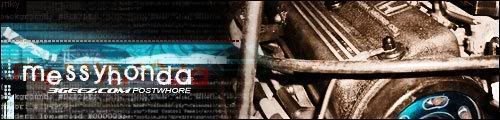










 Good times, good times...
Good times, good times...



Bookmarks